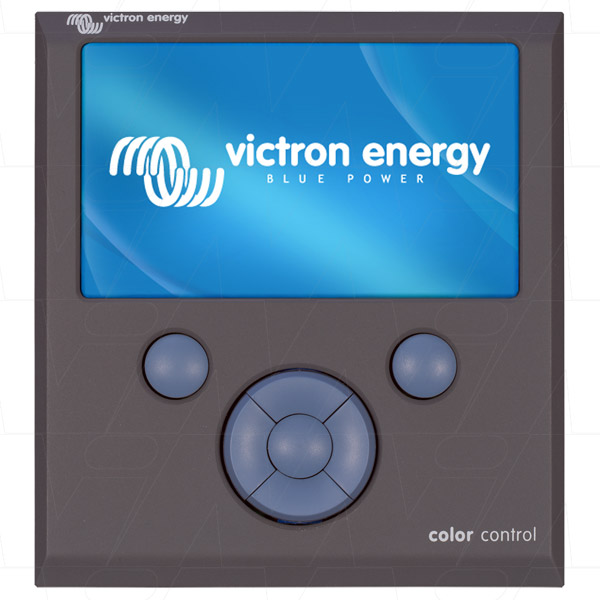
Victron Energy COLOUR CONTROL GX
Colour Control GX Systems Controller with Graphical User Interface (GUI) BPP010300100R
Victron Model number updated from BPP000300100R to BPP010300100R
Color Control GX
The Color Control (CCGX) provides intuitive control and monitoring for all Victron power systems. The list of Victron products that can be connected is endless: Inverters, Multis, Quattros, MPPT solar chargers, BMV battery monitors, Lynx Ion + Shunt and more.
VRM Online Portal
All readings are forwarded to our free remote monitoring website: the VRM Online Portal. To get an impression, try the demo on vrm.victronenergy.com
Remote Console on VRM
The way to access the device for setting up, as well as monitoring, is via Remote Console. Either via VRM, via the built-in WiFi Access Point, or on the local LAN/WiFi network.
Automatic genset start/stop
A highly customizable start/stop system. Use state of charge, voltage, load and other parameters.
Define a special set of rules for quiet times, and optionally a monthly test run.
The heart of ESS - Energy Storage System
The Venus GX is the Energy Manager in an ESS system. More information in the ESS manual
Data logging
When connected to the internet, all data is sent to the VRM Portal. When there is no internet connection available, the Venus GX will store the data internally, up to 48 hours. By inserting a micro SD-card or USB stick, more data can be stored. These files can then be uploaded to the VRM Portal, or offline converted with the VictronConnect app, for analysis.
Supported products
- Multis and Quattros, including split-phase and three-phase systems. Monitoring and control (on/off and current limiter). Changing configuration is possible (only remotely via the internet, not without an internet connection).
- BlueSolar MPPT Solar Chargers with a VE.Direct port
- BlueSolar MPPT 150/70 and the MPPT 150/85 with VE.Can port. When multiple BlueSolar MPPTs with VE.Can are used in parallel, the all information is combined as one. See also our blog-post about synchronizing multiple MPPT 150/70 solar chargers
- BMV-700 family can be connected directly to the VE.Direct ports on the Venus GX. Use the VE.Direct Cable for this
- BMV-600 family can be connected to the VE.Direct ports on the Venus GX. Requires an accessory cable
- Lynx Ion + Shunt
- Lynx Shunt VE.Can
- Skylla-i battery chargers
- NMEA2000 tank sensors
- A USB GPS can be connected to the USB port. The data is sent to the VRM Portal for tracking purposes. The map on VRM will show the latest position
- Fronius PV Inverters
When more than two VE.Direct products must be connected, USB can be used.
Internet connection
The CCGX can be connected to internet with an Ethernet cable and via Wi-Fi. To connect via Wi-Fi, a Wi-Fi USB accessory is required. The CCGX has no internal cellular modem: there is no slot for a sim-card. Use an off-the-shelf GPRS or 3G router instead
Monitors For Suitable Enclosures


| Selling Unit | EACH |
|---|---|
| Model No | COLOUR CONTROL GX |
| Brand |

|
| Original Brand | Victron Energy BPP010300100R |
| Description | Colour Control GX Systems Controller with Graphical User Interface (GUI) BPP010300100R |
| Width | 120mm |
| Height | 28mm |
| Length / Breadth / Depth | 130mm |
| Categories |
Power Products & Accessories Battery Management & Monitoring GX Device Family |
| Data Sheet |

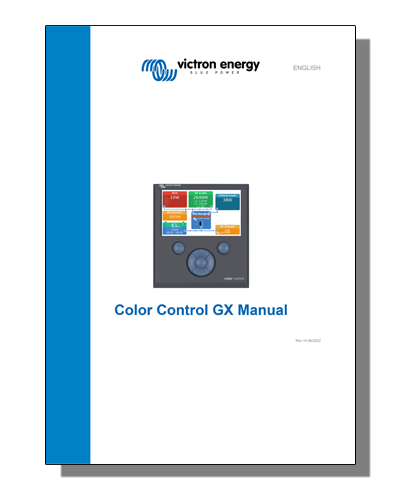
|
Login to MI Link for pricing
Login for Pricing
MI Link is a dealer-only portal. If you are not a current MI account holder register for an account

This Victron Energy GX Series product is compatible with many Marine Glass Bridge systems
A Glass Bridge is a MFD (Multi-Functional Display) that integrates a boat's systems and navigation status into a large screen or screens at the helm of the vessel, so doing away with multiple gauges, brackets and wiring complications.
The Victron Marine MFD GX integration enables you to easily connect a compatible Multi Functional Display to any Victron GX model at the heart of your power system. Once connected you can easily monitor and control your boat's power system, direct from your Glass Bridge.
Read the Victron Energy Integration Instructions.