
Victron Energy VESIN-24/250-10
Sun Inverter 18.4-34VDC input - output 230VAC @ 250VA with 25V/10A PWM Solar Controller SIN241251100
The Sun Inverter combines a sinewave inverter and a PWM solar charger in one enclosure and is easy to install, with a minimum of wiring.
The inverter allows you to power domestic equipment - requiring 230V AC - using 'leisure' or 'automotive' batteries rated at 12V or 24V.
The solar charger ensures that the batteries are being charged by energy harvested from your solar panels. The charge algorithm is programmable.
The inverter and solar charger parameters can be read out via Bluetooth using the VictronConnect app. In addition to this, the inverter has a VE.Direct Port for connection to a GX device or GlobalLink 520 for system monitoring.
Proven reliability
The full bridge plus toroidal transformer topology has proven its reliability over many years. The inverters are short circuit proof and protected against overheating, whether due to overload or high
ambient temperature.
High start-up power
Needed to start loads such as power converters for LED lamps, halogen lamps, or electric tools.
ECO mode
When in ECO mode, the inverter will switch to standby when the load decreases below a pre-set value (min load: 15 W). Once in standby, the inverter will switch on for a short period (adjustable, default: every 2,5 seconds). If the load exceeds a pre-set level, the inverter will remain on.
PWM solar charger
The solar charger ensures that the batteries are charged by energy harvested from your solar panels. The charge algorithm is programmable.
Remote on/off
The Phoenix Inverter Control VE.Direct Remote panel (not included) can be used to turn the inverter on or off remotely. Alternatively, a remote on/off switch can be connected to a two-pole connector or between battery plus and the left-hand contact of the two-pole connector.
LED diagnosis
Please see the manual for a description.
Bluetooth
The inverter and solar charger parameters can be read, monitored, and configured via Bluetooth using the VictronConnect app.
VE.Direct communication port
The VE.Direct Port can be used for connection to a GX device, GlobalLink 520 for monitoring via the VRM portal or for connection to a computer for monitoring or configuring using the VictronConnect app.
Monitoring via the VictronConnect app or GX device:
- Inverter in- and output voltage and % load
- Solar power, voltage, and current
- Operational state and alarms
Fully configurable via the VictronConnect app:
- Low battery voltage alarm trip and reset levels
- Low battery voltage cut-off and restart levels
- Dynamic cut-off: load dependent cut-off level
- Output voltage 210 – 245 V and Frequency 50 Hz or 60 Hz
- ECO mode on/off and ECO mode sense level
- Battery charge current, algorithm, and voltages
- Battery charge temperature compensation or low temperature cut of level
To transfer the load to another AC source: the automatic transfer switch
For our low-power inverters, we recommend our Filax Automatic Transfer Switch. The Filax features a very short switchover time (less than 20 milliseconds) so that computers and other electronic equipment will continue to operate without disruption.
DC and PV connections with screw terminals
No special cable terminals or tools are needed for installation.
Available with an IEC-320 socket
An IEC-320 male plug is included
Related Products
| Selling Unit | EACH |
|---|---|
| Model No | VESIN-24/250-10 |
| Brand |

|
| Original Brand | Victron Energy SIN241251100 |
| Description | Sun Inverter 18.4-34VDC input - output 230VAC @ 250VA with 25V/10A PWM Solar Controller SIN241251100 |
| Voltage | 24V |
| Size | 250VA |
| Width | 165mm |
| Height | 86mm |
| Length / Breadth / Depth | 260mm |
| Weight | 2400g |
| Categories |
Power Products & Accessories Power Inverters Sun Inverters Inverter-Chargers Inverter Chargers |
| Data Sheet |

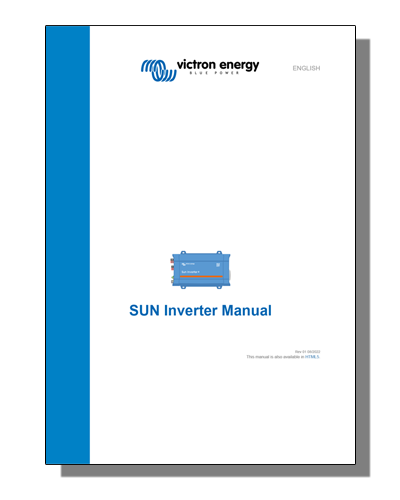
|
Login to MI Link for pricing
Login for Pricing
MI Link is a dealer-only portal. If you are not a current MI account holder register for an account

VictronConnect Compatible
VictronConnect lets you get live status information and configure any Victron Energy products via either Bluetooth or direct cable connection. Connect to Bluetooth equipped products, or non-Bluetooth equipped products using VE.Direct Bluetooth Smart Dongle. Connect directly to equipment using the VE.Direct to USB Interface (USB Type-A) or VE.Direct to Type C Interface (USB Type-C) cables.
Find out more about VictronConnect here, or download the App via these links. Click here to download the VictronConnect Manual.